


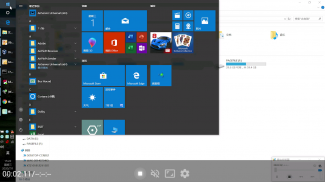



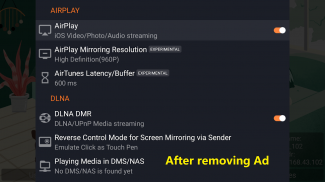
AirPin STD ad - AirPlay & DLNA

AirPin STD ad - AirPlay & DLNA का विवरण
AirPin Android फोन/पैड, टीवी, सेट-टॉप बॉक्स और प्रोजेक्टर पर एक उन्नत स्क्रीन मिररिंग और मीडिया स्ट्रीमिंग रिसीवर ऐप है।
●इस एसटीडी संस्करण के साथ, आप एक समय में एक डिवाइस स्क्रीन प्रदर्शित कर सकते हैं।
●प्रो संस्करण के साथ, आप एक साथ कई डिवाइस स्क्रीन (4 तक) प्रदर्शित कर सकते हैं (विज्ञापन हटाने और सभी सुविधाओं को अनलॉक करने के बाद)।
यह 'एयरपिन (एसटीडी)' का निःशुल्क संस्करण है। इसमें स्ट्रीमिंग/मिररिंग की शुरुआत में कई सेकंड का बैनर विज्ञापन होता है। आप इन-ऐप खरीदारी के माध्यम से एसटीडी संस्करण में अपग्रेड करके विज्ञापन को हटा सकते हैं और सभी सुविधाओं को अनलॉक कर सकते हैं।
AirPlay और DLNA दोनों का समर्थन करने वाला पहला Android ऐप (पहला संस्करण जुलाई 2012 में जारी किया गया था)।
आप बड़ी स्क्रीन के साथ अपने Apple, Windows और Android उपकरणों से मीडिया और स्क्रीन साझा कर सकते हैं।
AirPlay के माध्यम से iPhone/iPad/MacBook से AirPin पर स्क्रीन/वीडियो/संगीत साझा करें
●Windows से AirPin पर स्क्रीन/मीडिया साझा करने के लिए अपने PC पर AirPinPcSender.exe इंस्टॉल करें
Android उपकरणों से स्क्रीन/मीडिया साझा करने के लिए AirPinCast स्थापित करें (Google Play में 'AirPinCast' खोजें)
नोट: यदि ऐप आपके डिवाइस के साथ पूरी तरह से काम नहीं करता है, तो कृपया सुधार के लिए हमसे संपर्क करें। आपका प्रोत्साहन हमें और आगे बढ़ने में मदद करेगा।
विशेषताएँ:
● सभी iOS/MacOS वर्जन पर AirPlay वीडियो/म्यूजिक स्ट्रीमिंग और स्क्रीन मिररिंग को सपोर्ट करता है
●[*]नवीनतम Youtube AirPlay स्ट्रीमिंग का समर्थन करने वाला पहला ऐप
●[*]एयरप्ले फोटो स्ट्रीमिंग के लिए स्लाइड शो का समर्थन करने वाला पहला ऐप
●[*]एयरप्ले पासवर्ड को सपोर्ट करने वाला पहला ऐप प्रोटेक्ट करता है
डीएलएनए और यूपीएनपी का समर्थन करें
●स्वचालित स्टार्टअप और सेवा शटडाउन कॉन्फ़िगर करने योग्य
● ऑडियो स्ट्रीमिंग पृष्ठभूमि बिना किसी देरी के खेली जाती है
विंडोज स्ट्रीमिंग और मिररिंग का समर्थन करें (AirPinPcSender.exe के साथ काम करना)
AndroidSender का समर्थन करें (AirPinCast के माध्यम से Android मिररिंग / स्ट्रीमिंग)
● लगातार बग फिक्सिंग और हमारी क्षमता के भीतर अपडेट करना
एसटीडी संस्करण खरीद कर विज्ञापनों को हटाने के बाद उन्नत सुविधाएँ:
●प्ले करने के लिए डीएलएनए/एनएएस/सांबा सर्वर से मीडिया को सीधे खींचें
●समर्थन पासवर्ड सुरक्षा
●एंटी-डिस्टर्ब मोड (नियंत्रक पक्ष के बाहर निकलने पर वीडियो चलता रहता है)
● अपने पिछले ठहराव बिंदु से खेलना जारी रखें
● बाहरी खिलाड़ी का समर्थन करें




























